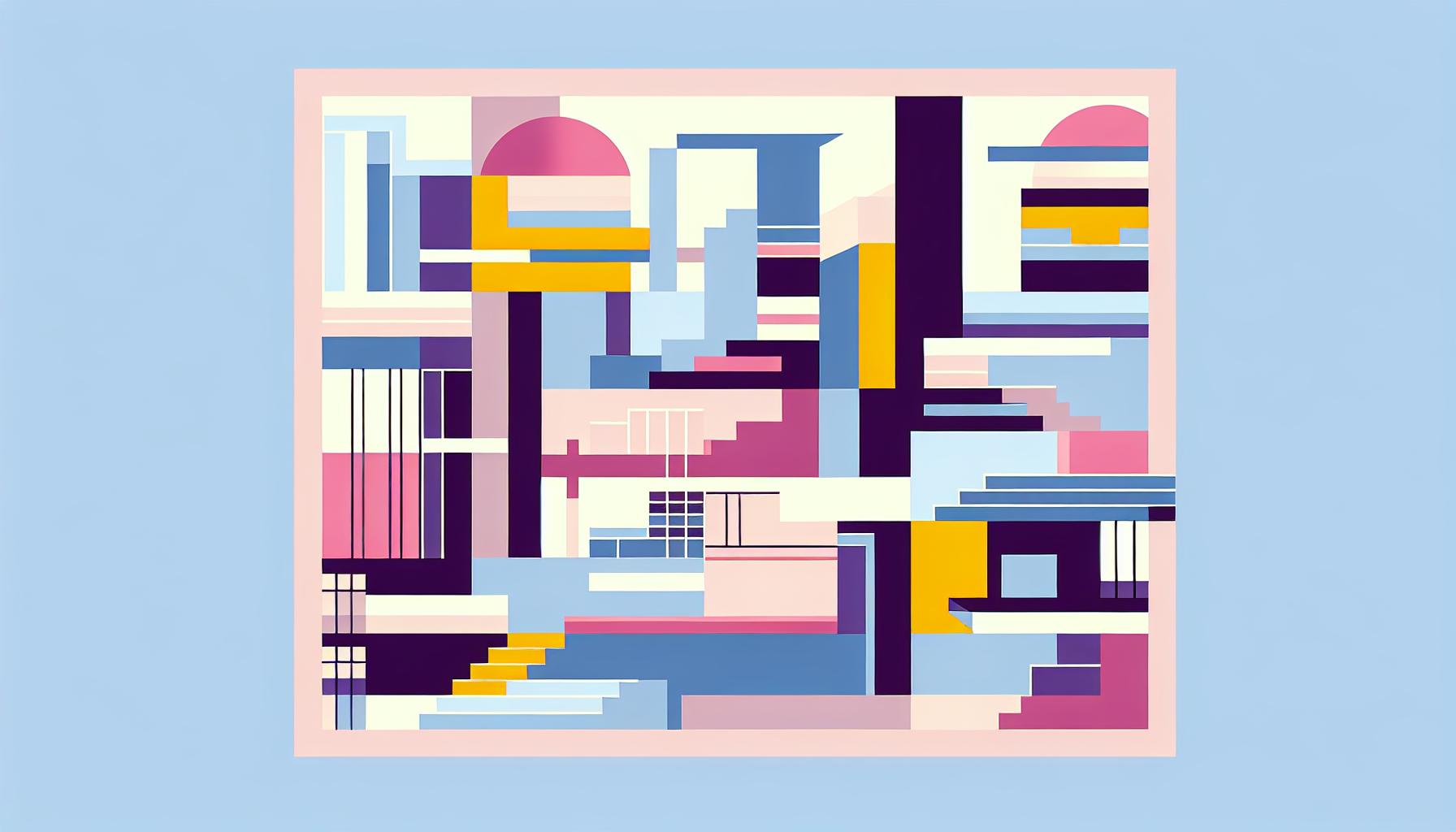Have you decided that it’s time to take a break from Instagram or say goodbye to it forever? Whether you’re looking to declutter your digital life or simply focus more on the world outside the app, deleting your Instagram account is a significant step. Understanding how to properly delete your account ensures that your departure from the social media world is smooth and stress-free.
Navigating the process can be a bit tricky, but don’t worry—you’re not alone in this. We’ll guide you through each step, from backing up your cherished memories to permanently erasing your digital footprint. Let’s ensure you leave no stone unturned as you prepare to part ways with your Instagram account.
Understanding the Deletion Process
Deleting your Instagram account is a significant step. In this section, you’ll learn the key differences between deletion and deactivation and understand the permanent effects that come with deleting your Instagram account.
Difference Between Deleting and Deactivating
When you decide to stop using Instagram, you have two options: deleting or deactivating your account. Deactivating your account is temporary, allowing you to hide your profile, photos, comments, and likes without permanently erasing them. If you choose to reactivate your account later, you can do so by simply logging back in with your credentials.
Deleting your account, on the other hand, means permanently removing your profile, along with all associated photos, comments, and likes. Once deleted, this action is irreversible, and you won’t be able to regain access to any of the content you’ve shared in the past.
Permanent Effects of Deleting Your Instagram Account
Deleting your Instagram account results in the permanent loss of your digital content and interactions. You’ll lose all your photos, videos, followers, and messages. If you decide to return to Instagram in the future, you’ll need to start a new account from scratch, without access to your former followers or posts.
Moreover, any direct messages you’ve sent or received will be unavailable, not only to you but also to the recipients. This ensures that your data is completely erased from the Instagram servers, reinforcing your privacy and control over your digital footprint.
Steps to Delete Your Instagram Account
Want to know how to delete your Instagram account in 2024? Follow these structured steps using either the Instagram app or a web browser:
Using the Instagram App
Deleting your account through the Instagram app involves a specific process. Start by opening the app and logging into your account. Tap on your profile picture at the bottom right to access your profile. Hit the three lines in the upper right corner, then select ‘Settings’. Navigate to ‘Help’ and then ‘Help Center’. You’ll be directed to a browser page within the app. Here, choose ‘Managing Your Account’, then ‘Delete Your Account’. If asked why you want to delete your account, select a reason from the drop-down menu. After this, re-enter your password and confirm by selecting ‘Permanently delete my account’.
Using a Web Browser
If you prefer using a web browser, the steps are straightforward. Visit the Instagram ‘Delete Your Account’ page directly at https://instagram.com/accounts/remove/request/permanent/. If you’re not already logged in, you’ll need to do so. Choose your reason for leaving from the drop-down menu provided. After selecting your reason, re-enter your password to verify your identity. Conclude the process by clicking ‘Permanently delete my account’. Your account and all associated data will be permanently erased.
Preparing to Delete Your Instagram Account
Before you finalize your decision to delete your Instagram account, it’s essential to prepare properly. This preparation ensures you don’t lose important memories and maintain your connections.
Backing Up Your Sto Data
Before deleting your Instagram account, backing up your data is crucial, as account deletion is irreversible. Instagram allows you to download a copy of everything you’ve shared, including photos, videos, messages, and profile information. To back up your data, go to your Instagram settings, select ‘Security,’ and then ‘Download Data.’ You’ll need to enter your email address where Instagram will send a link to download your data, which might take up to 48 hours to receive. Make sure to download this data promptly as the link expires after a few days.
Notifying Followers and Friends
Informing your followers and friends about your account deletion gives them a chance to save any shared memories and provides an opportunity for you to share alternative ways to stay in touch. You can notify them by posting a message or sending direct messages a few days or weeks before deleting your account. This gesture helps maintain relationships and ensures that your connections can reach you through other means if necessary.
Alternatives to Account Deletion
Before you decide to delete your Instagram account, consider some less drastic options that allow you to take a break or reduce unwanted exposure without losing your data permanently.
Temporarily Disabling Your Account
Temporarily disabling your Instagram account is an effective alternative if you need a break without permanently losing your profile and posts. When you disable your account, your profile, photos, comments, and likes become hidden until you reactivate it by logging back in. This option is perfect if you’re unsure about leaving Instagram for good. You can disable your account by logging into Instagram on a web browser, going to your profile, selecting ‘Edit Profile,’ and then clicking on ‘Temporarily disable my account’ at the bottom.
Adjusting Privacy Settings
Adjusting your privacy settings offers another way to control who sees your content without having to delete your account. You can make your account private, meaning only followers you approve can see your posts. Furthermore, you can block specific users, control who can comment on your posts, and limit how people can tag and mention you. To adjust these settings, tap the menu in the Instagram app, go to ‘Settings’, then ‘Privacy’ to modify your preferences. This approach helps you maintain a presence on Instagram while safeguarding your privacy.
FAQs
How do I delete an Instagram account on my iPhone?
Tap the person symbol or your profile picture in the bottom right corner.
Tap the three-bar symbol in the top-right, then tap Settings and privacy.
Tap Account, then tap Delete account at the bottom.
Tap Delete account, then tap Continue deleting account.
Will Instagram ever delete your account?
Instagram takes specific measures in response to users’ inactivity or violations of the terms of service in order to keep the platform clean and up to date. One of those measures is deleting inactive accounts.
Conclusion
Deciding to delete your Instagram account is a significant step towards controlling your digital footprint. By following the steps outlined, you’ve ensured that your data is permanently erased. Remember to back up your content and inform your connections beforehand to preserve those valuable memories. If you’re still on the fence, consider the alternatives like disabling your account or adjusting privacy settings to find a balance that suits your needs. Whatever choice you make, you’re now equipped to proceed confidently with managing your presence on the platform.