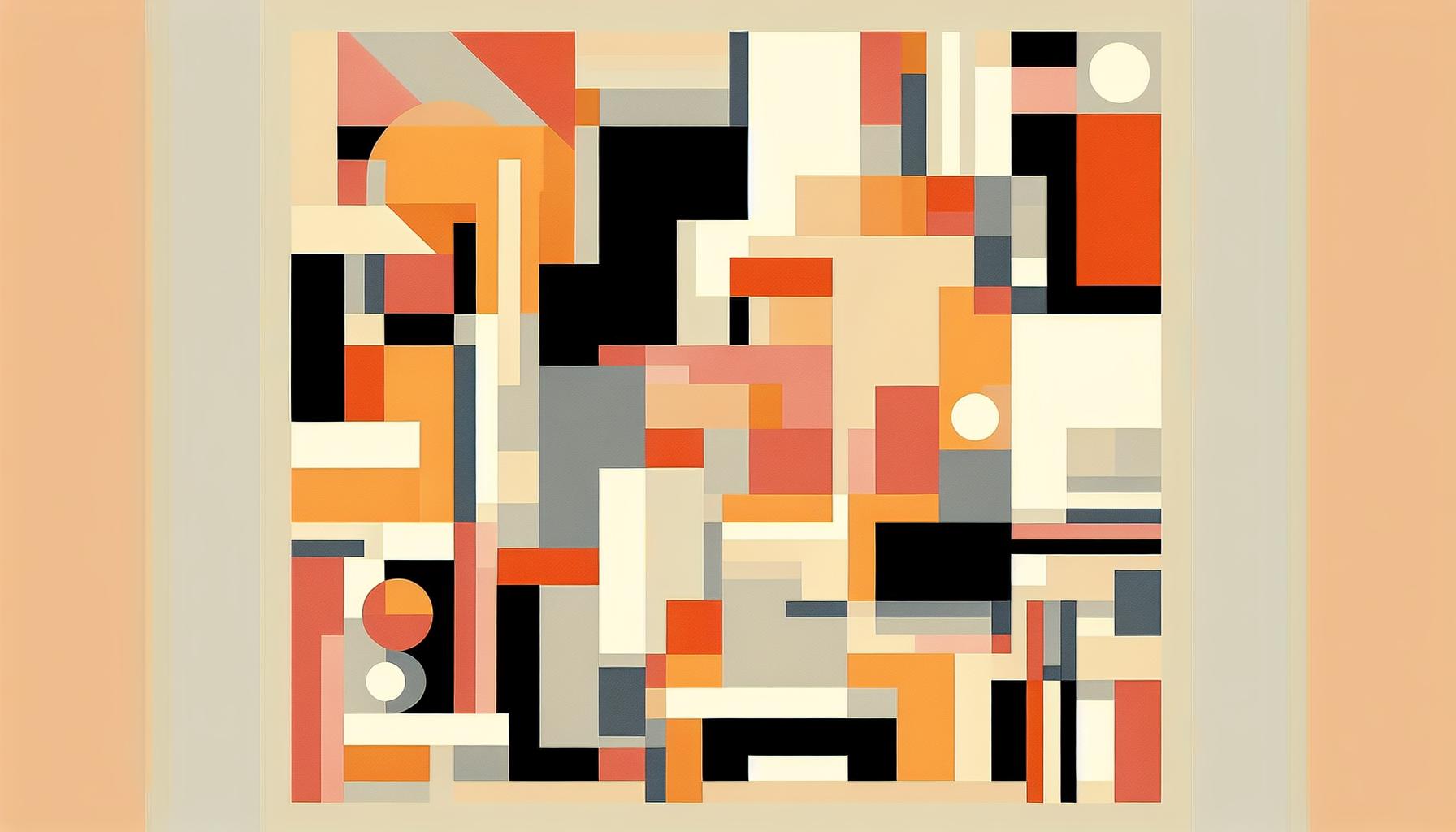Deciding to delete your Telegram account might stem from various reasons, whether it’s a desire for a digital detox or simply moving to a different platform. Whatever your motivation, the process isn’t as straightforward as you might hope. Navigating through the settings to find the exact pathway to permanently delete your account can be tricky without a guide.
You might be concerned about privacy or just ready to clear out some digital clutter. Deleting your Telegram account is a permanent step that removes all your messages, groups, and contacts. This introduction will help you understand the essential steps and considerations before you make the final decision to say goodbye to your account. Let’s ensure you’re fully informed and ready to proceed with confidence.
Understanding the Importance of Deleting Your Telegram Account
Deleting your Telegram account might seem drastic, but it serves important purposes, especially when considering privacy and data management. This section explains why this step may be necessary and what implications an inactive account can have.
Reasons for Deleting a Telegram Account
You might choose to delete your Telegram account for various reasons, all valid and worthy of consideration:
- Privacy Concerns: If you’re worried about data security, deleting your account can ensure that your messages and shared media are irretrievable.
- Lack of Use: An account that’s no longer active serves little purpose and might be better off deleted to clean up your digital footprint.
- Switching Platforms: Moving to another messaging service? Deleting Telegram can help simplify your digital toolset, so you don’t have to manage multiple messaging apps.
- Personal Detox: Taking a break from constant connectivity can be refreshing, and deleting Telegram might be a part of achieving this digital detox.
These reasons highlight not only the practical aspects but also the emotional relief deleting an account can bring.
Potential Consequences of Keeping an Inactive Account
Maintaining an inactive Telegram account poses several risks:
- Security Vulnerabilities: An inactive account may become a target for unauthorized access, exposing your old messages and sensitive data if left unchecked.
- Data Clutter: Inactive accounts contribute to data bloat, complicating data management and potentially leading to confusion over what accounts hold your personal information.
- Missed Communications: Others might still send messages to your inactive account, resulting in missed important information or miscommunications.
Understanding these ramifications empowers you to make an informed decision about whether to maintain or delete your Telegram account.
Step-by-Step Guide on How to Delete Your Telegram Account
Deleting your Telegram account is a permanent action that requires careful consideration. If you’ve decided to proceed, follow the steps below to ensure it’s done correctly and securely.
Pre-Deletion Considerations and Backup
Before you delete your Telegram account, it’s crucial to back up any important data you wish to keep. Telegram does not store your chat histories on their servers, so once your account is deleted, all messages, media, and contacts associated with it will be permanently lost. To export your data:
- Open Telegram and go to Settings.
- Tap on “Advanced Settings.”
- Select “Export Telegram Data.”
- Choose the data you want to export and the export format. You can export chats, media files, and other data.
Additionally, consider informing your contacts about your decision to leave Telegram, as this will prevent confusion and missed communications in the future.
Deleting From Mobile Devices
To delete your Telegram account from a mobile device:
- Open the Telegram app on your smartphone.
- Navigate to Settings, then to “Privacy and Security.”
- Scroll down and find the “Delete My Account” section.
- Here, you can select the period of inactivity after which your account will be automatically deleted or proceed to manually delete it.
- Tap on “Delete My Account,” confirm your phone number, and follow the instructions to permanently delete your account.
This process is irreversible, so make sure you’ve backed up all necessary data and are ready to lose access to your Telegram contacts and chats.
Deleting From Desktop
Deleting your Telegram account from a desktop requires a few different steps:
- Open the Telegram desktop app or log into the Telegram web version.
- Access Settings by clicking on the three horizontal lines in the upper-left corner.
- Go to “Advanced Settings.”
- Click on “Delete My Account.”
- Enter your phone number associated with the account you wish to delete.
- Telegram will provide a confirmation code via SMS; enter this code to proceed.
- Follow the instructions to confirm the deletion of your account.
Remember, once you delete your account, there is no way to recover any lost data or messages. Ensure you have completed all necessary backups and are certain about your decision to delete your Telegram account.
After Deleting Your Telegram Account
After deleting your Telegram account, you’ll experience immediate and irreversible changes. This section explores what happens next, particularly concerning your data and account reactivation possibilities.
What Happens to Your Data?
Upon account deletion, Telegram erases all your messages, groups, and stored media. Unlike some platforms that hold onto your information for a period, Telegram’s policy ensures that your data isn’t recoverable once deletion occurs. All data is wiped from their servers, and all secret chats are deleted. Additionally, groups that you created will be left without an admin; however, these groups will continue to exist if they have other members.
Can You Reactivate Your Account?
Once you delete your Telegram account, reactivating isn’t an option. The deletion process is designed to be final, meaning you can’t regain access once the account is removed. Should you wish to use Telegram again, you’ll need to start from scratch with a new account. This means re-adding contacts, re-joining groups, and setting up your preferences again from the beginning. Remember, any messages or contacts from the previous account won’t carry over because they were permanently deleted.
FAQs
Can a deleted Telegram account be traced?
Even after deleting your Telegram account, the IP address used during your time as a user can still be tracked by various entities. One key consideration is that Telegram’s servers log IP addresses for security purposes. These logs help identify and prevent unauthorized access or suspicious activities on the platform.
What happens if you delete your Telegram account?
Deleting your account removes all messages, media, contacts and every other piece of data you store in the Telegram cloud. This action must be confirmed via your Telegram account and cannot be undone.
Conclusion
Deciding to delete your Telegram account is a significant step that should be taken with full awareness of the consequences. By following the detailed steps provided you’re ensuring that your privacy and security are prioritized. Remember once your account is deleted it’s gone forever along with all your messages and data. This action is not just about decluttering digital space but also about taking control of your online presence. Make sure to execute each step as outlined to avoid any complications. Your digital footprint is yours to manage—make your decisions count.