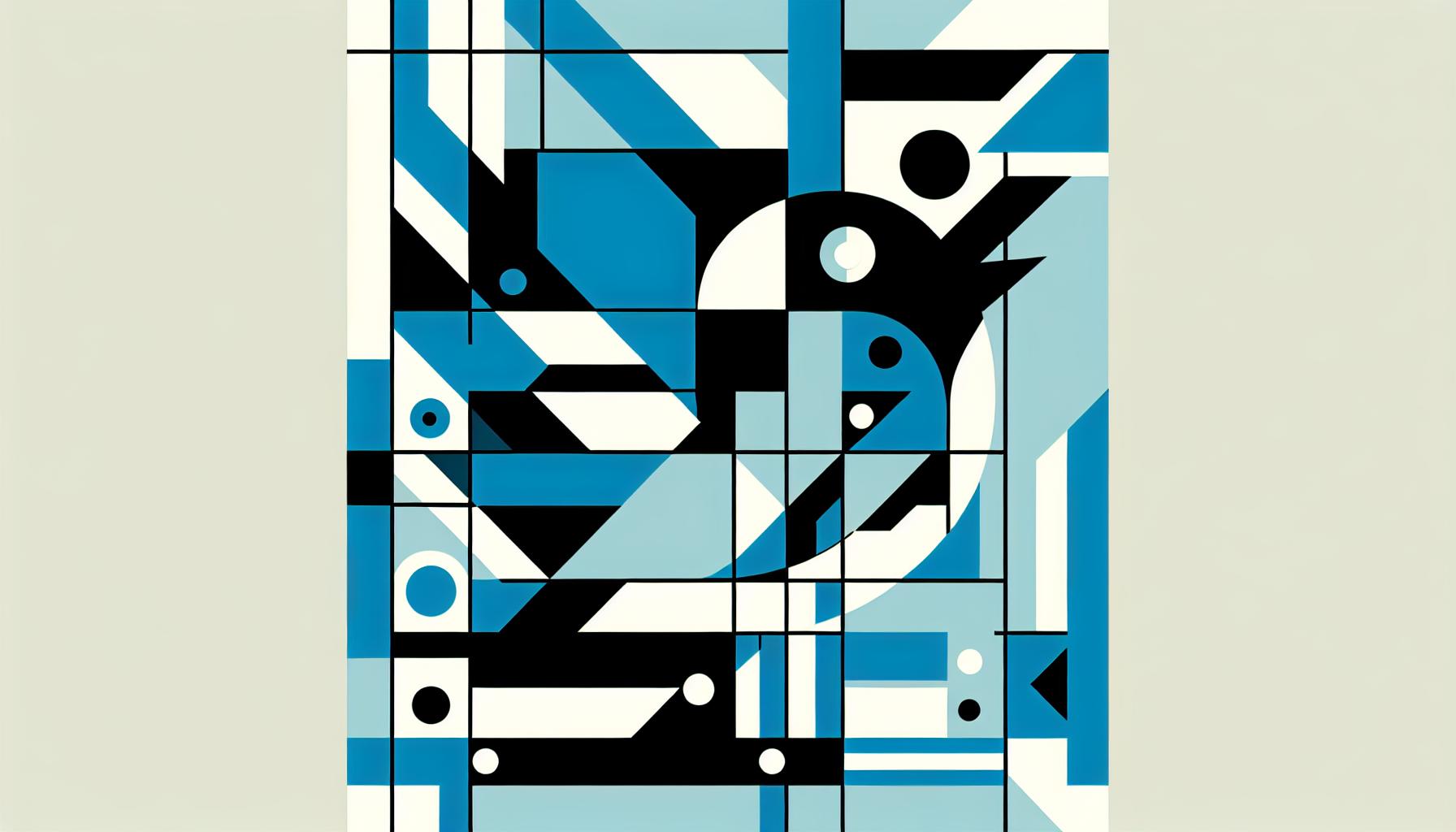Deciding to step back from social media can feel like a breath of fresh air, and if you’re looking to delete your Twitter account, you’re not alone. Whether it’s to protect your privacy, reduce distractions, or simply because you’re over it, deleting your Twitter account is a straightforward process. But before you cut ties, it’s important to understand what this means for your digital presence.
Deleting your Twitter account is a permanent step. Once you’ve made this decision, you’ll want to ensure you’re doing it correctly to avoid any regrets. From backing up your data to understanding the timeline for deactivation, there are several key steps you’ll need to follow. Let’s walk through how you can close your account smoothly and reclaim your online autonomy.
Understanding the Need to Delete Your Twitter Account
Deleting your Twitter account can be a significant step. It’s important to recognize why you might choose to take this action and the effects it’ll have on your online presence.
Reasons for Deleting Twitter
Various factors might motivate you to delete your Twitter account. Privacy concerns are paramount for many users – you might feel uncomfortable with how much personal information is accessible online. Overwhelming social interactions, such as trolling or harassment, also drive users to consider deactivating their accounts. Additionally, a desire for digital detox – reducing time spent online to improve mental health – is another common reason. Fatigue from constant social media use might prompt you to step back and reevaluate your online activity priorities.
Potential Impacts on Online Presence
Deleting your Twitter account affects your visibility and how others find you online. Firstly, you’ll remove a platform where you can share your thoughts and promote personal or professional projects. This reduction in digital footprint could decrease your overall online visibility but could also minimize negative online interactions. Furthermore, you’ll lose connections made specifically through Twitter, which could impact both social and professional networking unless you’ve established connections through other means.
Pre-Deletion Considerations
Before you proceed with deleting your Twitter account, it’s crucial to consider several key aspects that could impact your digital footprint and personal data. Reflect on these considerations to ensure you’re making an informed decision.
What Happens to Your Data?
When you delete your Twitter account, your data, including tweets, followers, photos, and likes, is permanently removed from Twitter’s servers after a 30-day grace period. During this time, your account is in a deactivated state, and although it’s not visible to other users, you can reactivate it should you change your mind before the period ends. If you don’t reactivate within 30 days, all your data will be irretrievably lost. This includes all direct messages, not only those you sent but also those received from others, which might still be visible to them unless they delete their accounts or messages.
Should You Deactivate Instead?
Deactivating your Twitter account is an alternative if you’re not entirely sure about permanently deleting your account. Deactivation provides a temporary break from social media without losing your account data permanently. You must log in at least once every 30 days to keep the account active, but this allows you more time to decide if a full deletion aligns with your needs. If you decide to return, all your data, including tweets, followers, and profile settings, will be exactly as you left them. This option is also good if you anticipate a future need for your Twitter profile, either personally or professionally.
Step-by-Step Guide to Deleting Your Twitter Account
Deleting your Twitter account is a straightforward process if you follow these steps carefully. Below, you’ll find a detailed guide to help you ensure that your exit from Twitter is smooth and that you retain any important information before finalizing the deletion.
Step 1: Backup Your Data
Before proceeding with the deletion, it’s crucial to save copies of any Twitter data you want to keep. Twitter allows you to download an archive of your profile, which includes your tweets, media, and a list of your followers and those you’re following. To request your archive, head to the “Your account” section under “Settings and Privacy”, and click on “Download an archive of your data”. Entering your password confirms your identity and initiates the data download process, which might take a few hours to a few days, depending on the size of the data being requested.
Step 2: Navigate to Account Settings
Accessing the right menus is essential for a smooth account deletion process. First, sign into your Twitter account and click on “More” in the navigation menu, then select “Settings and Privacy”. Here, you’ll find all the settings related to your account. Scroll to “Your account” and click on it; this is where you can manage your account, including the option to deactivate or delete it.
Step 3: The Deletion Process
Once you’re in the “Your account” settings, look for the option labeled “Deactivate your account”. Twitter uses deactivation as the first step toward permanent account deletion. After clicking “Deactivate”, you’ll be asked to re-enter your password to confirm the action. Twitter provides a 30-day grace period, during which you can reactivate your account should you change your mind. If you do not log back in during this period, your account will be permanently deleted, removing all data associated with it from the Twitter servers.
After Deleting Your Twitter Account
After you’ve successfully deleted your Twitter account, you may notice a few immediate and long-term changes in your digital life. Understanding these effects ensures you’re prepared for what comes next.
What to Expect
When your Twitter account is deactivated, expect the immediate disappearance of your profile, tweets, and other associated data from the platform. However, some content may still be viewable through search engines like Google or Bing until their caches update, which could take several weeks. If someone tries to search your Twitter profile, they’ll encounter an error message stating that the page doesn’t exist.
Interaction on Twitter, including direct messaging, will no longer be possible. Moreover, any links or references to your Twitter account in other digital platforms or websites will lead to broken links. It’s advisable to remove or update these links if possible.
The most significant consequence you’ll experience is a disconnection from the communities and discussions you once engaged in. You might feel a sense of withdrawal or miss out on information that was easily accessible through your Twitter feed. Plan how to maintain connections made on Twitter or how to access similar content on other platforms.
Alternative Platforms
If you’re looking to replace Twitter, several social media platforms offer similar functionalities with unique twists. Here are a few options:
- Mastodon: This platform is decentralized and open-source, emphasizing privacy and user control. Unlike Twitter’s centralized approach, Mastodon consists of a network of servers, each with its own moderating policies, but all interconnected for a broader reach.
- Bluesky: Bluesky is another Twitter alternative, sharing many team members with former Twitter employees.
- LinkedIn: If your Twitter usage was more professional, consider LinkedIn. It focuses on professional networking, job searching, and industry insights, making it an ideal platform for professional growth and networking.
- Micro.blog: Microblog is another Twitter alternative that’s also Activitypub compatible like Mastodon.
Each platform has its strengths and communities, so consider what aspects of Twitter were most valuable to you and choose a replacement that aligns with those interests.
FAQs
Does deleting my Twitter account delete all my tweets?
While Twitter has no control over search engines, screenshots, or other websites that mirror or repost and archive content, all your tweets are deleted from the Twitter website and apps 30 days after deactivating your account.
How do I deactivate my Twitter account without deleting it?
Select “Settings and Privacy.” This will take you to the settings menu with “Your Account” options already visible. Select “Deactivate Your Account” at the bottom of the page. A page displaying what you should know about the deactivation process will appear.
Is deactivating Twitter the same as deleting?
Deactivation lasts 30 days. If you do not access your account within the 30-day deactivation period, your account is deleted and your username will no longer be associated with your account.
How do I clear my whole Twitter account?
You can try a few different tools that clear all your tweets. A free tool called Redact will delete all of your tweets at once. TweetDelete can delete up to 3200 tweets at once with a Pro subscription, and you can run it multiple times or upgrade to Premium. TweetEraser is another tool that makes it easy to delete all tweets.
Is it healthy to delete Twitter?
As cathartic as deleting your Twitter account can be, a long-standing online presence associated with a real person is a valuable commodity, even if the platform is not. Holding on to it gives you a better chance to maintain control of your online identity, while deleting it can cause problems.
Conclusion
Deciding to delete your Twitter account is a significant step towards managing your digital footprint. By following the steps outlined you’ve ensured a smooth transition away from the platform. Remember the 30-day window allows for any last-minute changes of heart. As you move forward explore alternative social media platforms to stay connected and engaged. Each offers unique benefits that may suit your needs just as well if not better than Twitter. Embrace this change as an opportunity to redefine your online presence and interactions.