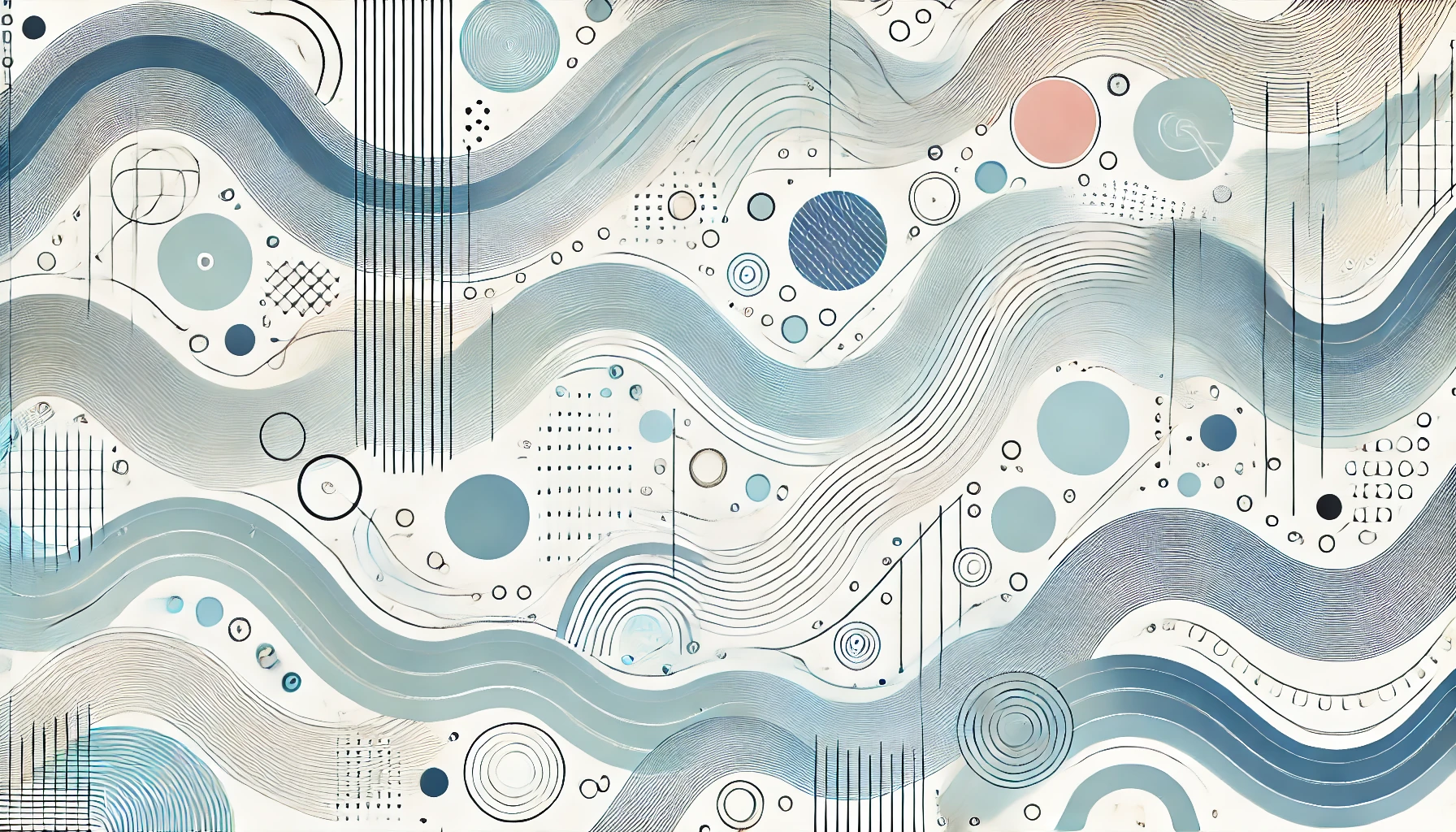In an era where we’ve become increasingly dependent on social media to remind us of birthdays and anniversaries, developing a personal system for remembering important dates can significantly strengthen your professional and personal relationships. This guide will help you create reliable methods to track and remember important dates without depending on Facebook’s notifications.
Understanding the Importance of Remembering Dates
Before diving into strategies, let’s consider why independent date tracking matters:
- Relationship Building: Shows thoughtfulness and genuine care.
- Professional Image: Demonstrates reliability and attention to detail.
- Network Maintenance: Helps maintain connections consistently.
- Personal Touch: More meaningful than automated social media reminders.
- Privacy Control: Reduces dependency on social platforms.
Key Dates to Track
1. Professional Dates
- Client birthdays
- Work anniversaries
- Project milestones
- Contract renewals
- Team member birthdays
2. Personal Network Dates
- Birthdays of key contacts
- Professional anniversaries
- Speaking engagements
- Industry events
- Mentorship meetings
3. Business Dates
- Quarterly reviews
- Annual planning
- License renewals
- Certification deadlines
- Industry conferences
Effective Systems for Date Tracking
1. Digital Calendar System
- Set up recurring annual reminders
- Include advance notifications
- Add relevant details and notes
- Sync across devices
- Back up regularly
2. Personal CRM
Using Clay for comprehensive relationship management:
- Store important dates for contacts
- Set automated reminders
- Track celebration history
- Note preferred recognition methods
- Maintain contact details
3. Traditional Methods
- Physical calendar
- Birthday journal
- Desk planner
- Wall calendar
- Personal diary
Creating a Reliable Date-Tracking Routine
1. Initial Setup
1. Gather important dates
2. Choose primary tracking system
3. Set up backup system
4. Add reminder intervals
5. Include relevant details2. Regular Maintenance
1. Weekly review of upcoming dates
2. Monthly system check
3. Quarterly data update
4. Annual clean-up
5. Regular backup3. Follow-up Process
1. Prepare recognition plans
2. Schedule communications
3. Track responses
4. Note preferences
5. Update systemBest Practices for Date Management
1. Use Multiple Reminder Intervals
- One month before
- One week before
- One day before
- Day of event
2. Include Context
- How you know the person
- Previous celebrations
- Personal preferences
- Important details
- Recent interactions
3. Categorize Dates
- Priority level
- Relationship type
- Recognition method
- Required action
- Follow-up needs
Leveraging Technology Effectively
1. Digital Tools
Using Clay to enhance date management:
- Automated reminders
- Contact organization
- Relationship tracking
- Communication history
- Preference management
2. Calendar Apps
- Google Calendar
- Apple Calendar
- Microsoft Outlook
- Calendar apps
- Task managers
3. Note-Taking Apps
- Evernote
- OneNote
- Apple Notes
- Google Keep
- Notion
Creating Personal Systems
1. Memory Techniques
- Associate dates with patterns
- Create memorable connections
- Use number associations
- Link to other events
- Develop memory triggers
2. Physical Reminders
- Wall calendar
- Desk planner
- Sticky notes
- Physical inbox
- Visual cues
3. Digital Organization
- Folder systems
- Tagging methods
- Search optimization
- Backup procedures
- Sync settings
Strategies for Different Types of Dates
Birthdays
- Set annual reminders
- Note preferred celebrations
- Track past acknowledgments
- Plan ahead for milestones
- Remember cultural preferencesAnniversaries
- Track multiple intervals
- Note significance level
- Plan appropriate recognition
- Include relevant history
- Maintain consistencyProfessional Milestones
- Link to career development
- Track achievements
- Plan recognition
- Note impact
- Schedule reviewsTips for Maintaining Your System
1. Regular Reviews
- Weekly date check
- Monthly system update
- Quarterly clean-up
- Annual overhaul
- Continuous improvement
2. Backup Procedures
- Digital backups
- Physical copies
- Cloud storage
- Multiple systems
- Regular verification
3. System Integration
- Sync across platforms
- Connect different tools
- Maintain consistency
- Enable notifications
- Check accessibility
Common Mistakes to Avoid
- Over-Reliance on Memory: Don’t trust memory alone.
- Single System Dependency: Use backup methods.
- Incomplete Information: Include necessary context.
- Delayed Updates: Update system immediately.
- Inconsistent Checking: Review regularly.
Making Your System Sustainable
1. Keep It Simple
- Easy to maintain
- Quick to update
- Regular access
- Clear organization
- Straightforward backup
2. Make It Enjoyable
- Personal touches
- Visual appeal
- Reward system
- Progress tracking
- Positive associations
3. Build Habits
- Daily checks
- Weekly reviews
- Monthly updates
- Quarterly assessments
- Annual planning
Conclusion
Remembering important dates without relying on Facebook is not only possible but can significantly enhance your professional relationships and personal organization. By creating a reliable system using tools like Clay and maintaining consistent habits, you can demonstrate thoughtfulness and attention to detail that sets you apart.
Remember, the goal isn’t just to track dates but to create meaningful connections through timely recognition and genuine engagement. Take time to develop a system that works for you, and maintain it regularly to ensure you never miss an important date.
With practice and the right tools, you can build a reliable date-tracking system that helps you maintain and strengthen your professional network while reducing dependency on social media platforms.