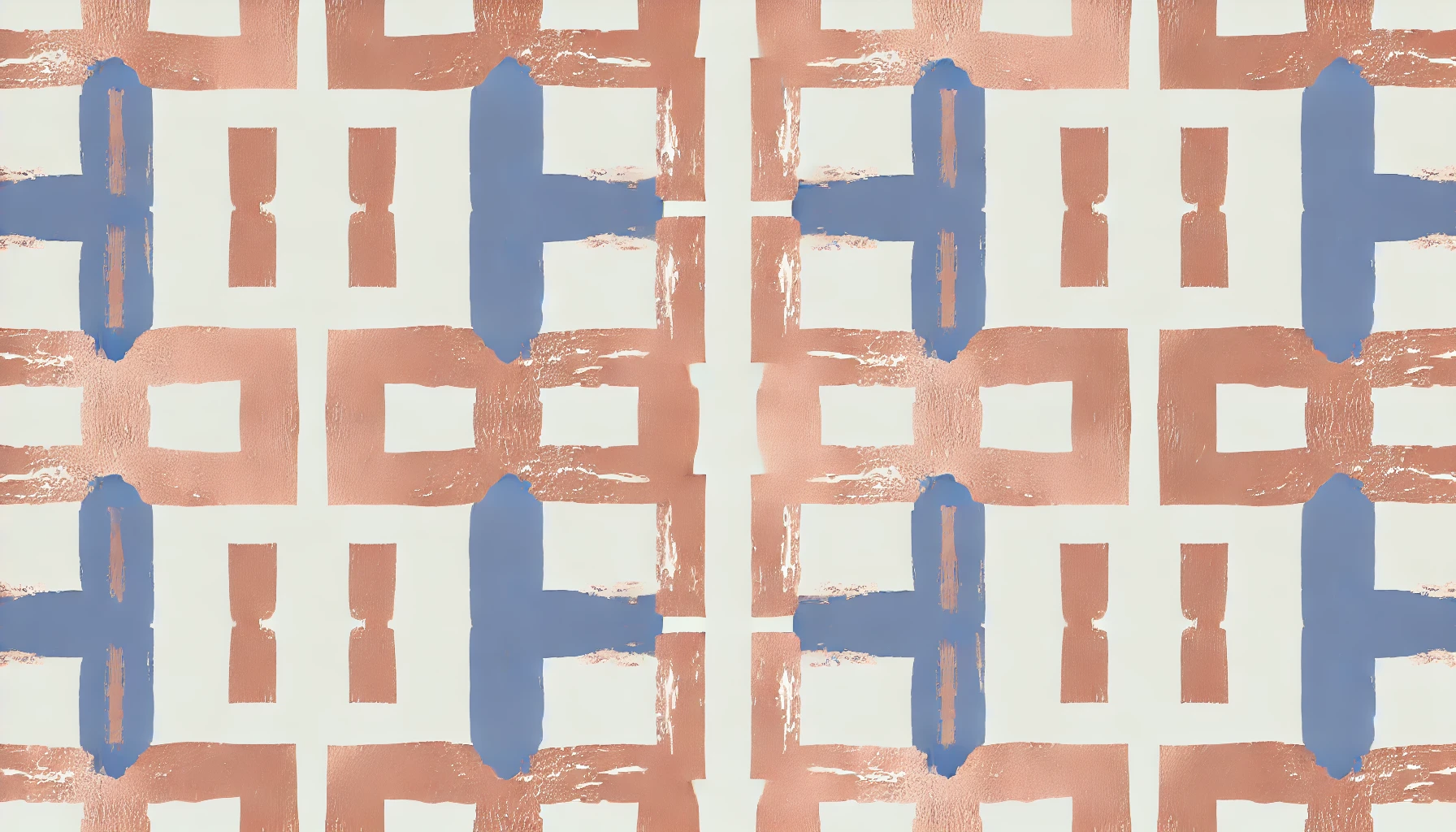LinkedIn has evolved far beyond a simple online resume platform. With over 740 million members worldwide, it’s now a powerful tool for building professional relationships, showcasing expertise, and uncovering career opportunities. While many users are familiar with basic LinkedIn functions, the platform offers a wealth of advanced features that can take your networking efforts to the next level. This guide will explore how to leverage these advanced features to supercharge your professional networking.
Optimizing Your Profile for Visibility
Before diving into advanced networking strategies, ensure your profile is optimized to attract the right connections:
- Customize Your URL: Create a personalized LinkedIn URL (e.g., linkedin.com/in/yourname) for a more professional appearance.
- Craft a Compelling Headline: Go beyond your job title. Use keywords and showcase your value proposition.
- Write an Engaging About Section: Tell your professional story, highlighting key achievements and career aspirations.
- Showcase Your Work: Use the Featured section to highlight your best projects, articles, or media appearances.
- Request Recommendations: Personalized recommendations add credibility to your profile.
Leveraging Advanced Search Functions
LinkedIn’s search capabilities are powerful tools for finding the right connections:
Boolean Search
Use Boolean operators to refine your searches:
- AND: Narrows your search (e.g., “marketing AND technology”)
- OR: Broadens your search (e.g., “consultant OR advisor”)
- NOT: Excludes terms (e.g., “manager NOT assistant”)
Filters
Utilize LinkedIn’s extensive filters to narrow down your search results:
- Connections (1st, 2nd, 3rd)
- Locations
- Current companies
- Industries
- Schools
Alumni Tool
Find fellow alumni:
- Go to your school’s LinkedIn page
- Click on the Alumni tab
- Use filters to find alumni in specific companies, locations, or roles
Maximizing Content Strategies
Creating and sharing content is crucial for building your professional brand:
LinkedIn Articles
Write long-form content to showcase your expertise:
- Choose topics relevant to your industry
- Use eye-catching images
- Engage with comments to boost visibility
Document Sharing
Share PDFs, PowerPoints, or Word docs directly on LinkedIn:
- Create infographics or short reports
- Share presentation slides from speaking engagements
- Offer downloadable resources to provide value to your network
LinkedIn Live
Host live video sessions to engage with your network in real-time:
- Conduct Q&A sessions
- Share industry insights
- Interview industry experts
Utilizing Groups Effectively
LinkedIn Groups are excellent for networking within your industry:
- Join Relevant Groups: Find groups related to your industry, skills, or career interests.
- Engage Regularly: Participate in discussions, share insights, and ask thoughtful questions.
- Start Your Own Group: Create a group focused on a specific niche to position yourself as a thought leader.
Leveraging LinkedIn Events
LinkedIn Events allow you to host or attend virtual professional gatherings:
- Host Webinars: Share your expertise with a wider audience.
- Organize Networking Sessions: Create themed networking events for your industry.
- Attend Industry Events: Use the Events feature to find and participate in relevant professional gatherings.
Making the Most of Company Pages
Follow and engage with company pages to expand your network:
- Engage with Content: Like, comment on, and share posts from companies you’re interested in.
- Use the “People” Tab: View employees of a company and identify potential connections.
- Track Job Postings: Stay updated on opportunities at companies you follow.
Advanced Connection Strategies
Build meaningful connections with these strategies:
- Personalize Connection Requests: Always add a note explaining why you want to connect.
- Use the “Connections of” Feature: Find mutual connections to request introductions.
- Leverage “Career Interests”: If you’re job hunting, turn on this feature to signal to recruiters.
- Utilize “Find Nearby”: At networking events, use this feature to connect with people around you.
LinkedIn Premium Features
Consider investing in LinkedIn Premium for additional networking tools:
- InMail Messages: Send messages to people outside your network.
- Who’s Viewed Your Profile: See everyone who’s viewed your profile in the last 90 days.
- Advanced Insights: Gain competitive intelligence on other applicants for jobs.
Integrating LinkedIn with Other Tools
To maximize your networking efforts, integrate LinkedIn with other professional tools:
Personal CRM Integration
Use a personal CRM like Clay to enhance your LinkedIn networking:
- Automatically sync LinkedIn connections to your Clay database
- Set reminders for follow-ups with new connections
- Track interactions and conversations over time
- Organize contacts based on industry, potential opportunities, or relationship strength
By integrating Clay with LinkedIn, you can ensure that your networking efforts on the platform translate into long-term, nurturing relationship management.
Measuring and Improving Your LinkedIn Performance
Regularly assess your LinkedIn performance to refine your strategy:
- Check Your SSI (Social Selling Index): This LinkedIn tool measures your effectiveness in:
- Establishing your professional brand
- Finding the right people
- Engaging with insights
- Building relationships
- Analyze Post Performance: Use LinkedIn analytics to see which types of posts resonate with your network.
- Track Profile Views: Monitor who’s viewing your profile and adjust your strategy to attract your target audience.
- Review Connection Growth: Regularly assess not just the quantity but the quality of your new connections.
Conclusion
LinkedIn’s advanced features offer a wealth of opportunities to supercharge your professional networking. By optimizing your profile, leveraging advanced search functions, creating valuable content, and utilizing tools like Groups and Events, you can significantly expand and deepen your professional relationships.
Remember, effective networking on LinkedIn is not just about collecting connections—it’s about building meaningful relationships and providing value to your network. Use these advanced features strategically and consistently, and don’t forget to leverage tools like Clay to manage and nurture these relationships over time.
With practice and persistence, you’ll find that LinkedIn can be an incredibly powerful platform for advancing your career, uncovering new opportunities, and establishing yourself as a leader in your field. Start implementing these strategies today, and watch your professional network grow and thrive.